Templates
Event Planning Mind Map
Make sure you’ve covered all the bases with this template
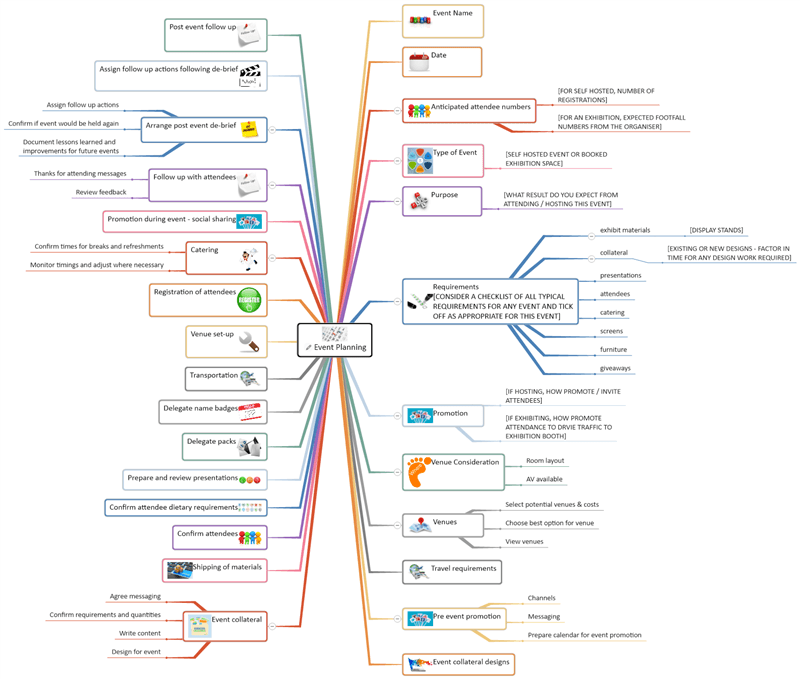
Don’t have MindGenius installed? No problem, simply start your free trial today to be able to download and open.
1. Event Name
2. Date
3. Anticipated attendee numbers
3.1. [FOR SELF HOSTED, NUMBER OF REGISTRATIONS]
3.2. [FOR AN EXHIBITION, EXPECTED FOOTFALL NUMBERS FROM THE ORGANISER]
4. Type of Event
4.1. [SELF HOSTED EVENT OR BOOKED EXHIBITION SPACE]
5. Purpose
5.1. [WHAT RESULT DO YOU EXPECT FROM ATTENDING / HOSTING THIS EVENT]
6. Requirements [CONSIDER A CHECKLIST OF ALL TYPICAL REQUIREMENTS FOR ANY EVENT AND TICK OFF AS APPROPRIATE FOR THIS EVENT]
6.1. exhibit materials
6.1.1. [DISPLAY STANDS]
6.2. collateral
6.2.1. [EXISTING OR NEW DESIGNS – FACTOR IN TIME FOR ANY DESIGN WORK REQUIRED]
6.3. presentations
6.4. attendees
6.5. catering
6.6. screens
6.7. furniture
6.8. giveaways
7. Promotion
7.1. [IF HOSTING, HOW PROMOTE / INVITE ATTENDEES]
7.2. [IF EXHIBITING, HOW PROMOTE ATTENDANCE TO DRVIE TRAFFIC TO EXHIBITION BOOTH]
8. Venue Consideration
8.1. Room layout
8.2. AV available
9. Venues
9.1. Select potential venues & costs
9.2. Choose best option for venue
9.3. View venues
10. Travel requirements
11. Pre event promotion
11.1. Channels
11.2. Messaging
11.3. Prepare calendar for event promotion
12. Event collateral designs
13. Event collateral
13.1. Agree messaging
13.2. Confirm requirements and quantities
13.3. Write content
13.4. Design for event
14. Shipping of materials
15. Confirm attendees
16. Confirm attendee dietary requirements
17. Prepare and review presentations
18. Delegate packs
19. Delegate name badges
20. Transportation
21. Venue set-up
22. Registration of attendees
23. Catering
23.1. Confirm times for breaks and refreshments
23.2. Monitor timings and adjust where necessary
24. Promotion during event – social sharing
25. Follow up with attendees
25.1. Thanks for attending messages
25.2. Review feedback
26. Arrange post event de-brief
26.1. Assign follow up actions
26.2. Confirm if event would be held again
26.3. Document lessons learned and improvements for future events
27. Assign follow up actions following de-brief
28. Post event follow up
