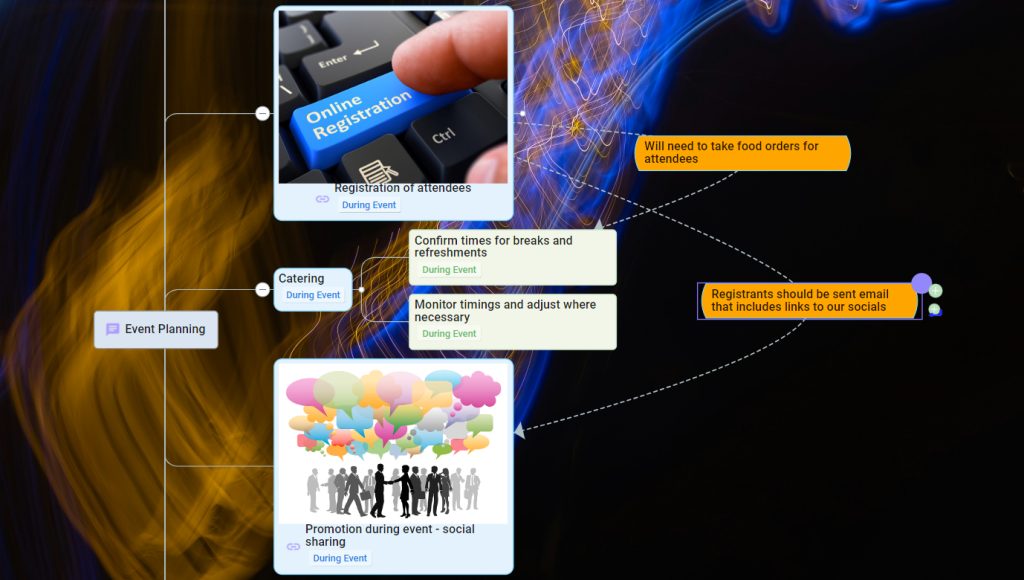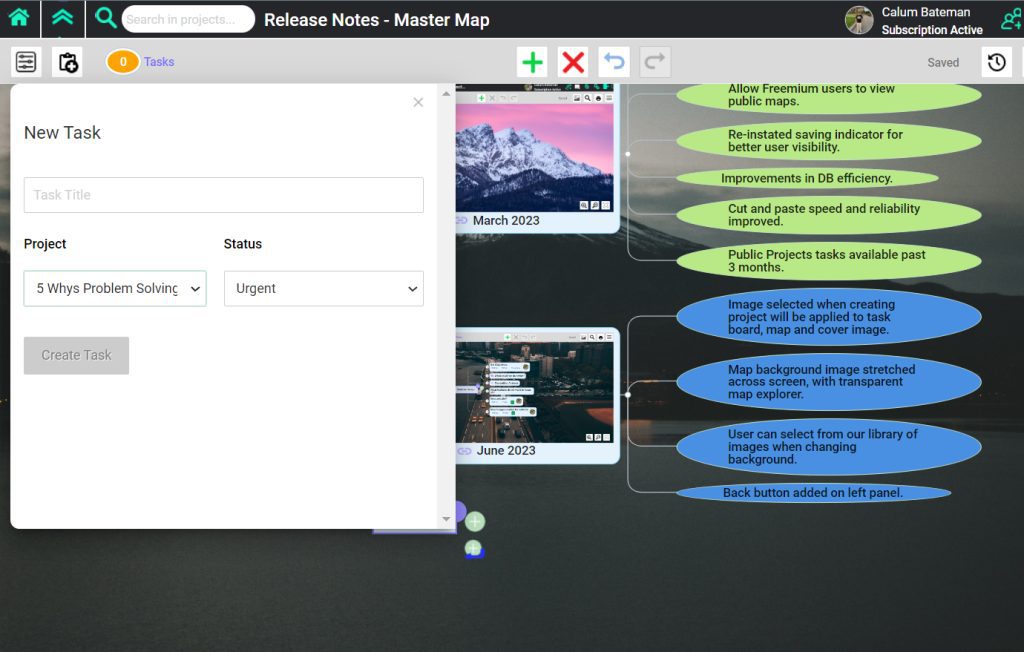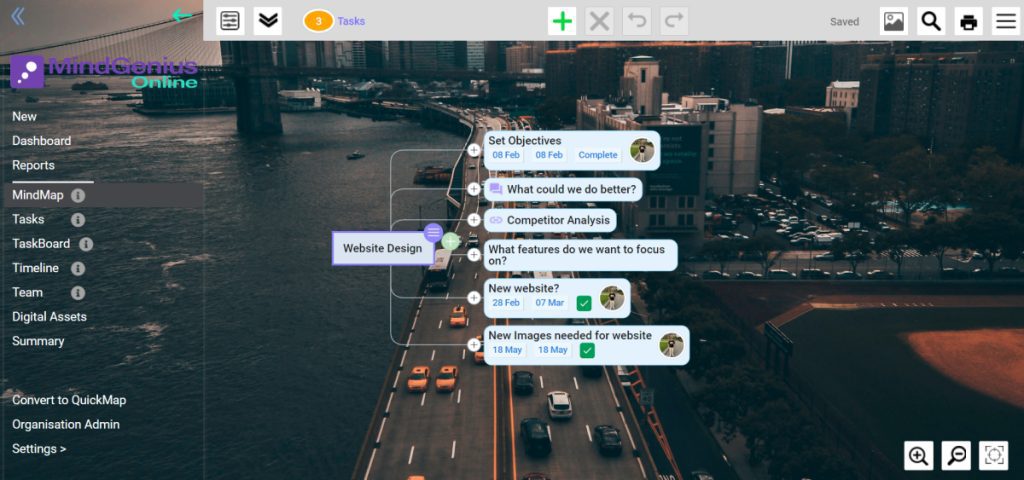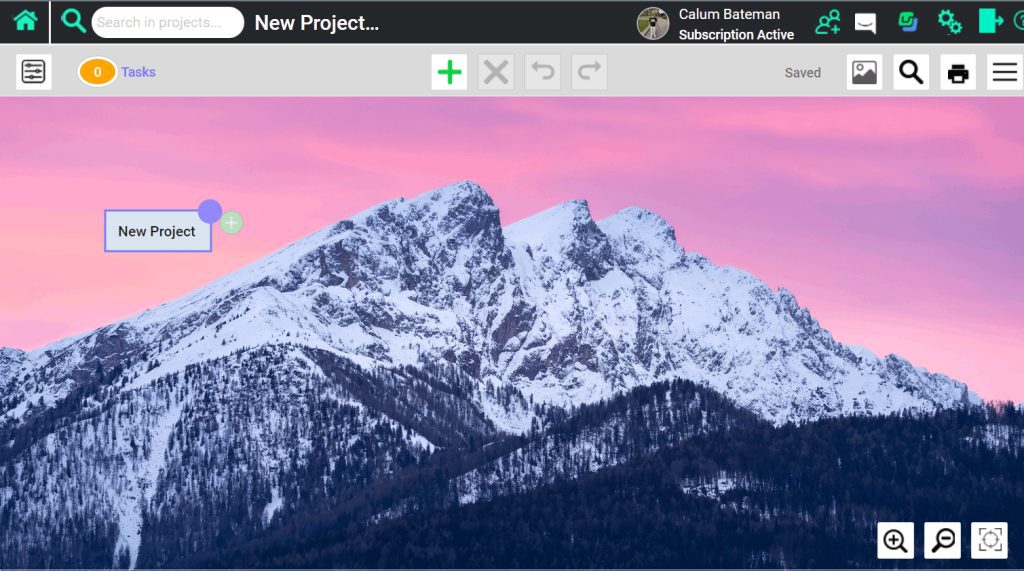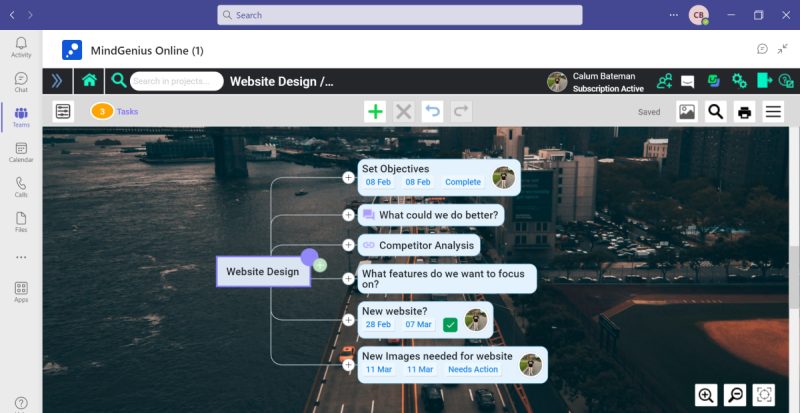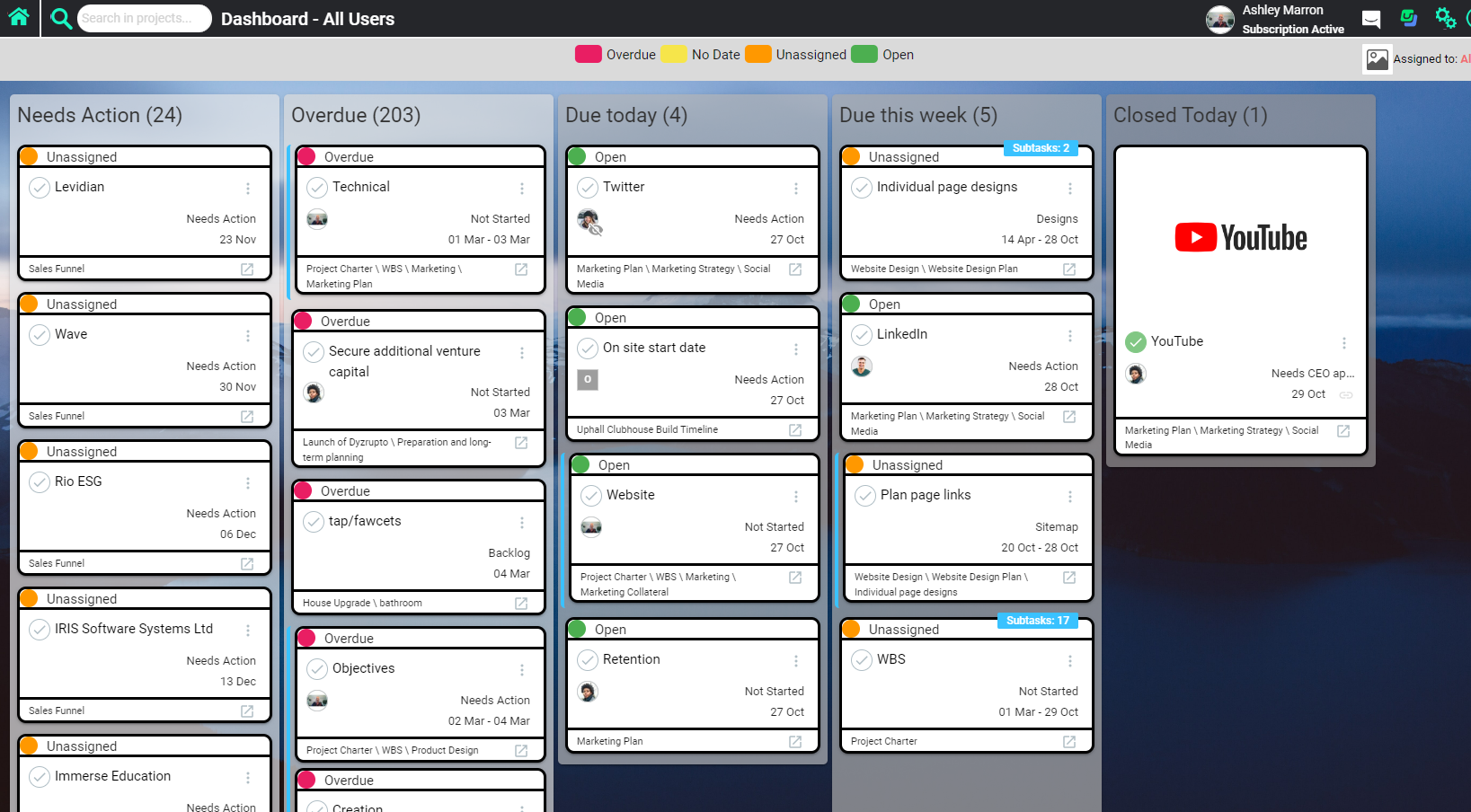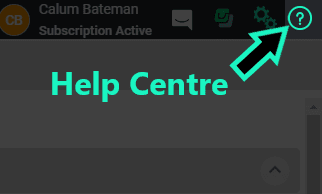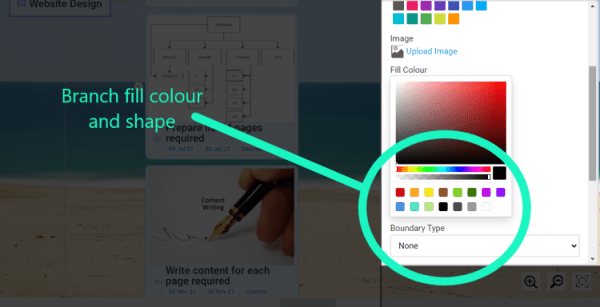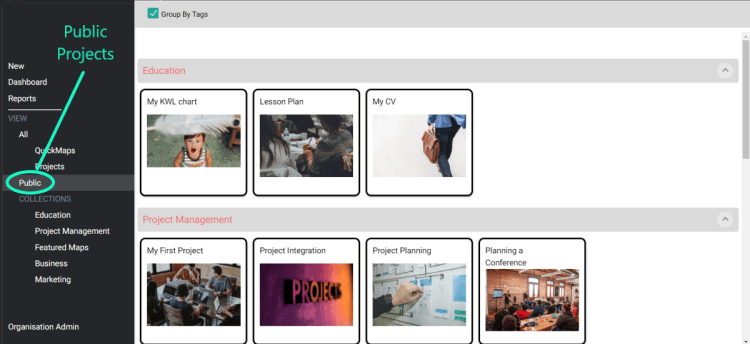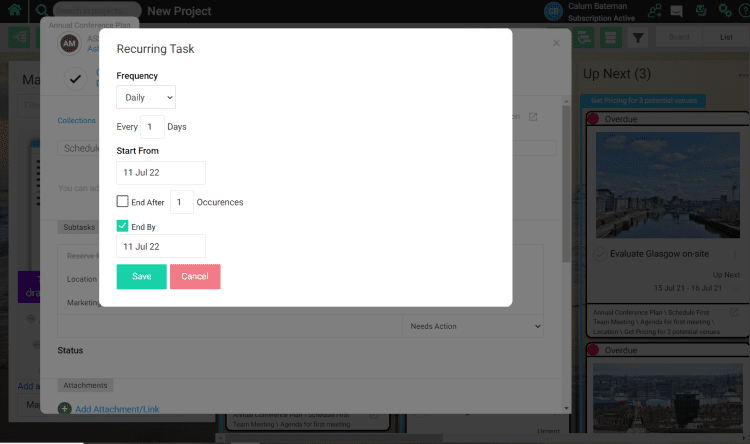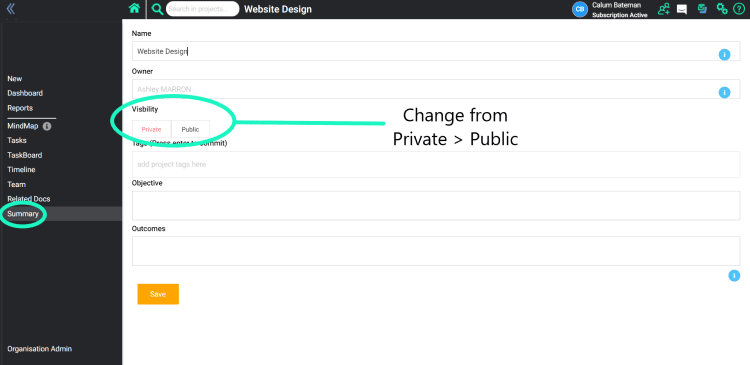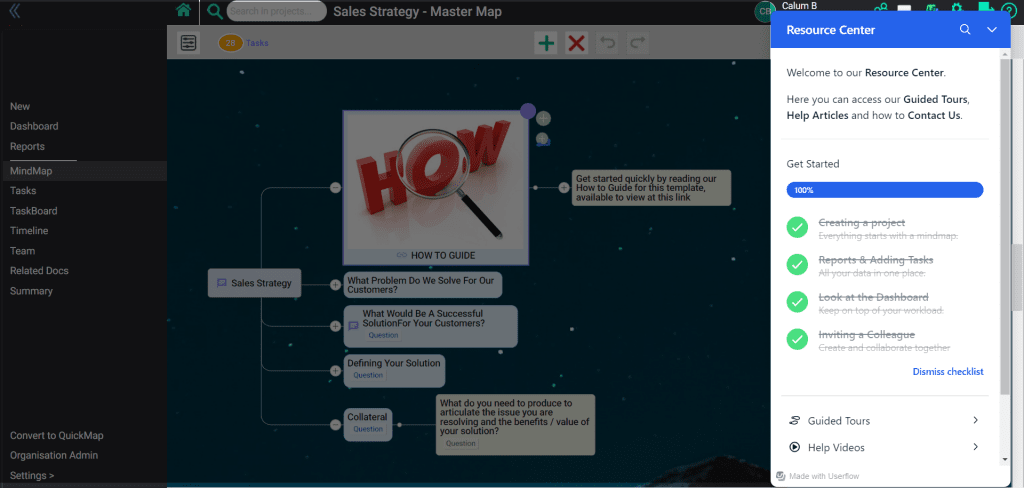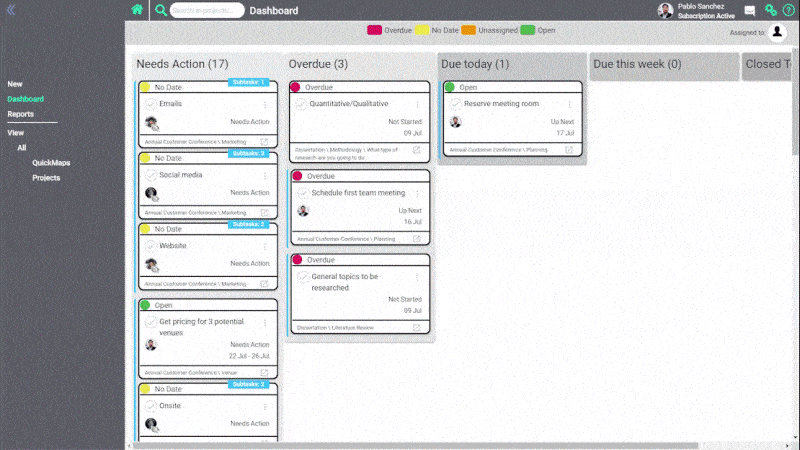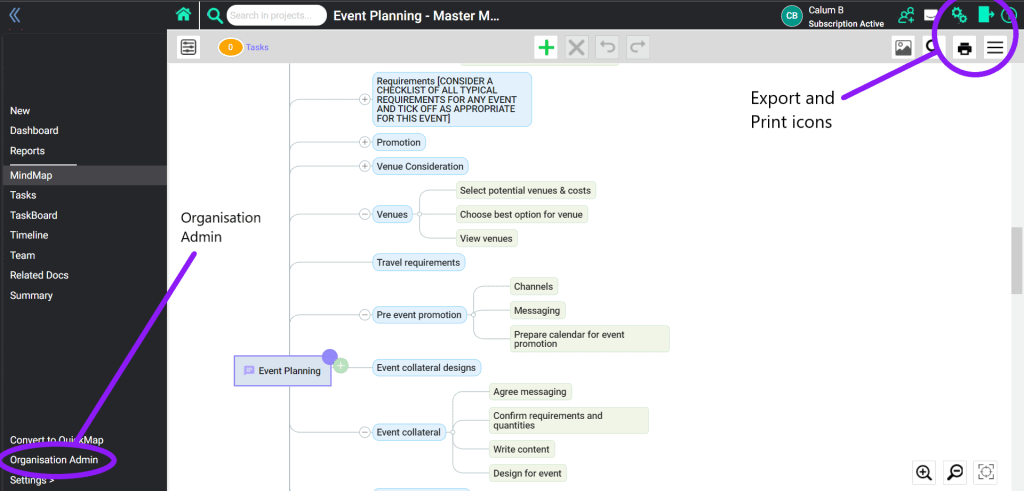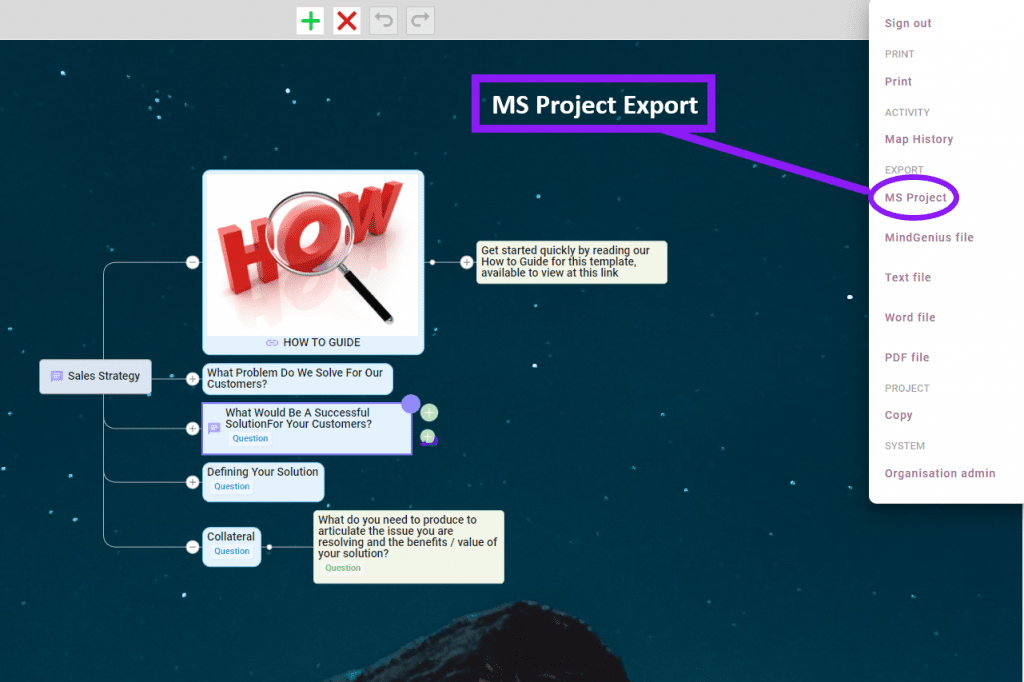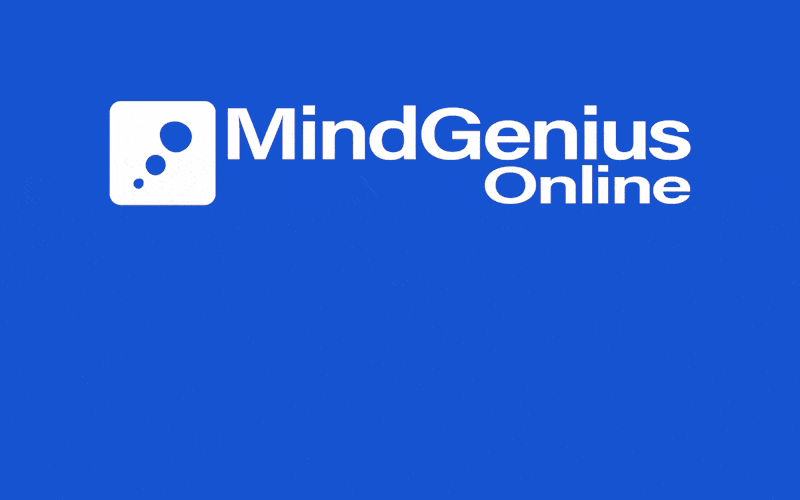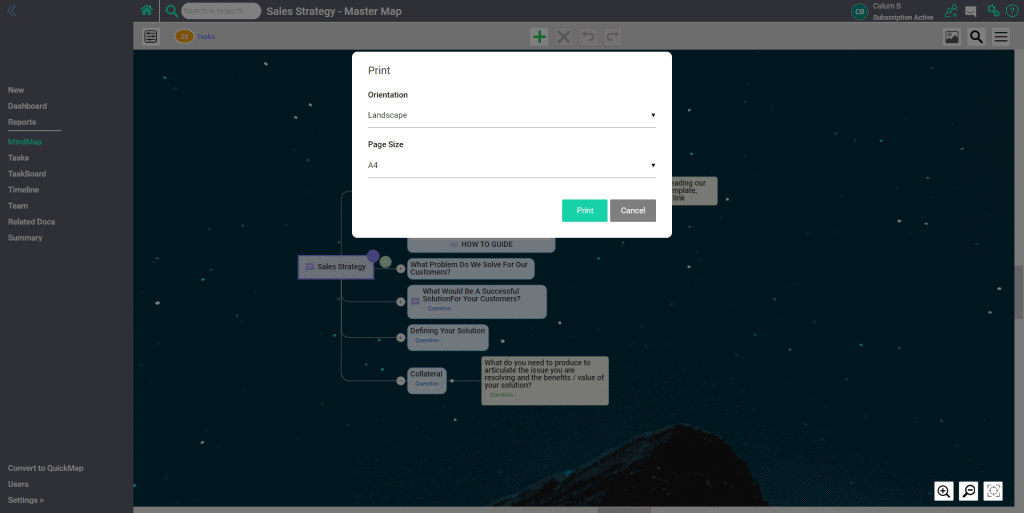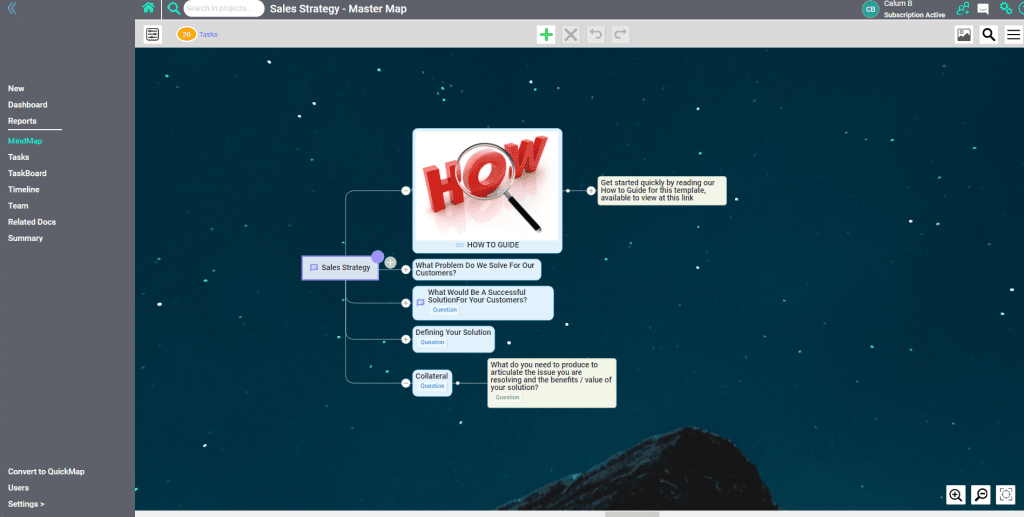MindGenius Online
Release Notes
This page provides all of release notes for MindGenius Online.
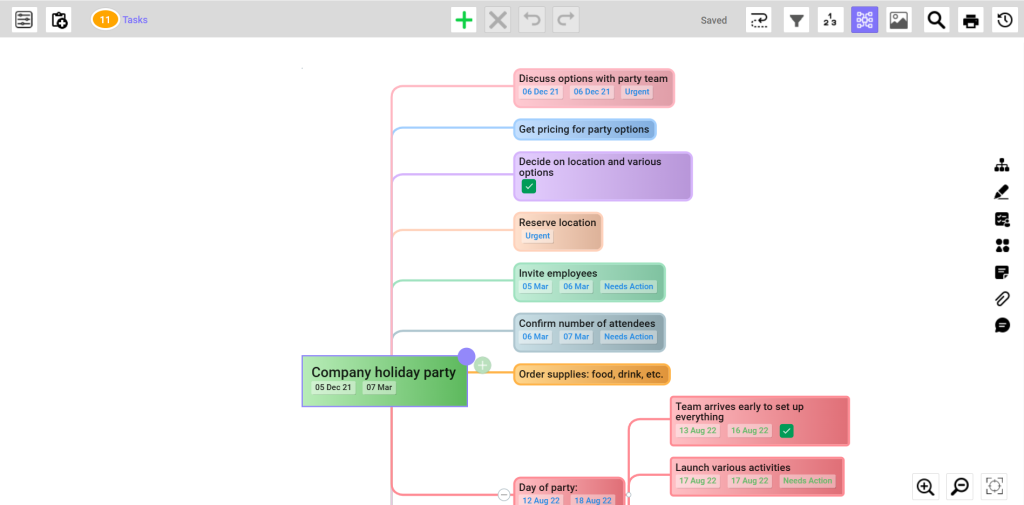
February 2025
- New Map Templates added
- Auto-Colors added
October 2024
- New maps do not automatically have a background
- Fixed issue with editing pasted branches
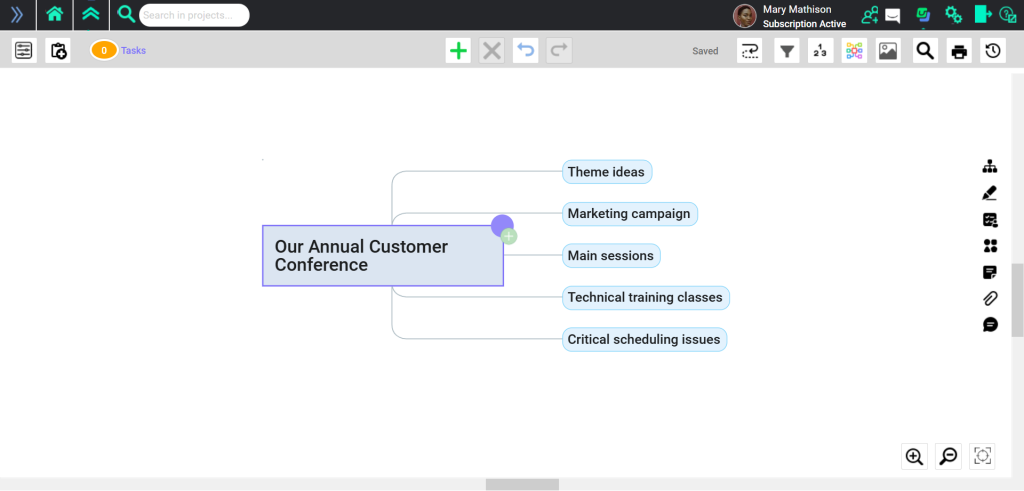
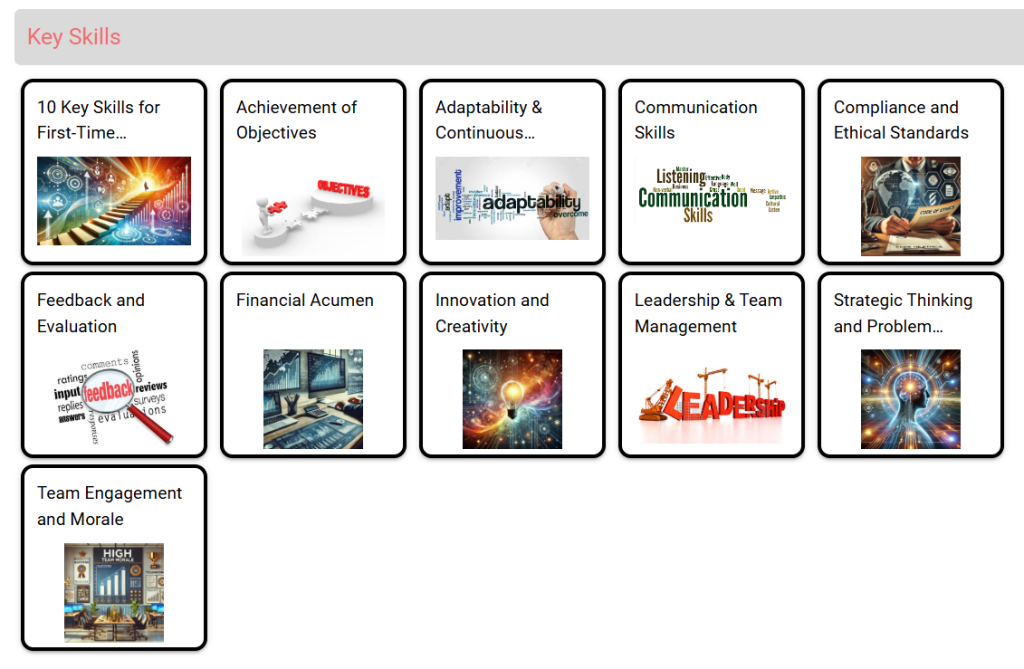
September 2024
- Fixed issue with size of printed map
- Streamlined the sign-up process
- Project titles in Hub can now exceed two lines
August 2024
- Added AI to Branch Options
- Add Linked Mindmaps Using AI
- Digital Assets renamed as Project Files
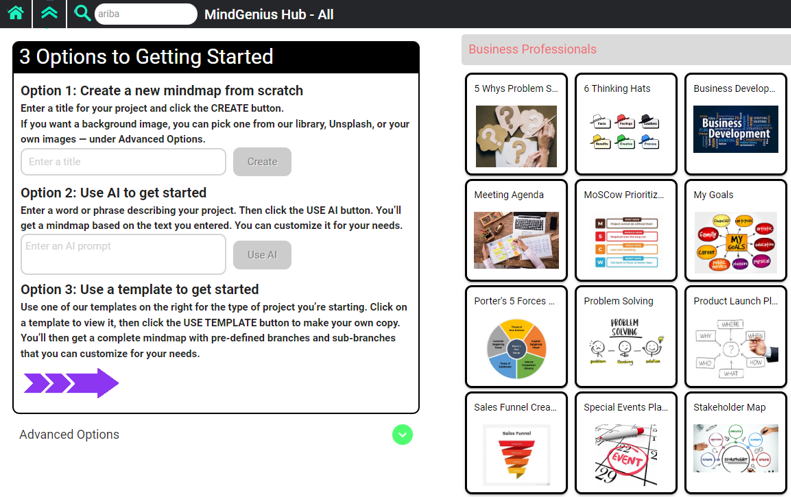
July 2024
- 3 Options Added to Getting Started.
- Create a new mindmap from scratch
- Use AI to get started
- Use a template to get started
May 2024
- Connections tab expanded to show Floating Text, Images and Callouts.
- More Creative element of mind mapping added to personalize user experience and intake more information.
December 2023
- New UI toolbar added to right hand menu replacing the branch properties panel.
- 7 menu options (Layout, Styles, Chat, Files, Tasks, Notes, Categories) to give you easier access to our features.
- Organisation Admin layout updated. Easier to change between Guest/Licensed Users and add people from your Organisation to multiple projects.
October 2023
- New UI toolbar added to right hand menu replacing the branch properties panel.
- 7 menu options (Layout, Styles, Chat, Files, Tasks, Notes, Categories) to give you easier access to our features.
- Organisation Admin layout updated. Easier to change between Guest/Licensed Users and add people from your Organisation to multiple projects.
July 2023
- Recommended Templates – users can select from 10 different user roles to start on their templates. Select from the dropdown list to filter templates by job role.
- Branch History – User can select option to view last change to each branch. Selecting this change will show complete history for the branch.
April 2022
- “Users” renamed as “Organisation Admin” and clearly explains the differences between the 3 different types of resources you can use (licensed users, guest users and external resources)
- Export tab added (similar to MindGenius desktop).
- Within Reports you now have two new graphs showing ” tasks unnassigned by project” and ” tasks unassigned by person”
- We’ve moved the “print” option into the main menu, making it easier to find when planning a project
February 2022
- Export to MS Project from Map and Timeline
- Add constraints to tasks
- Upload mgmx files directly through browser
- Confirmation dialog shown before deleting a task in timeline
- Priorities shown clearer on tasks
- Update to look and feel of left panel
- “Bulk upload of users” feature added for large organisations with many members
July 2021
- UI re-designed to be more user-friendly, including moving navigation to new left-side panel
- Introduced “Dashboard” area of hub, outlining tasks requiring the most attention and which users are doing certain tasks
- Added charts to “Reports” section, with graphics outlining who tasks are assigned to, as well as how many tasks have been raised and closed over time