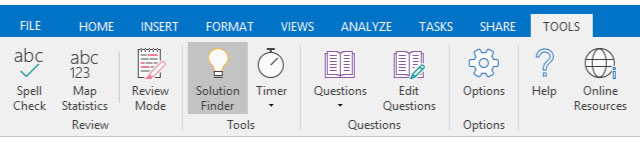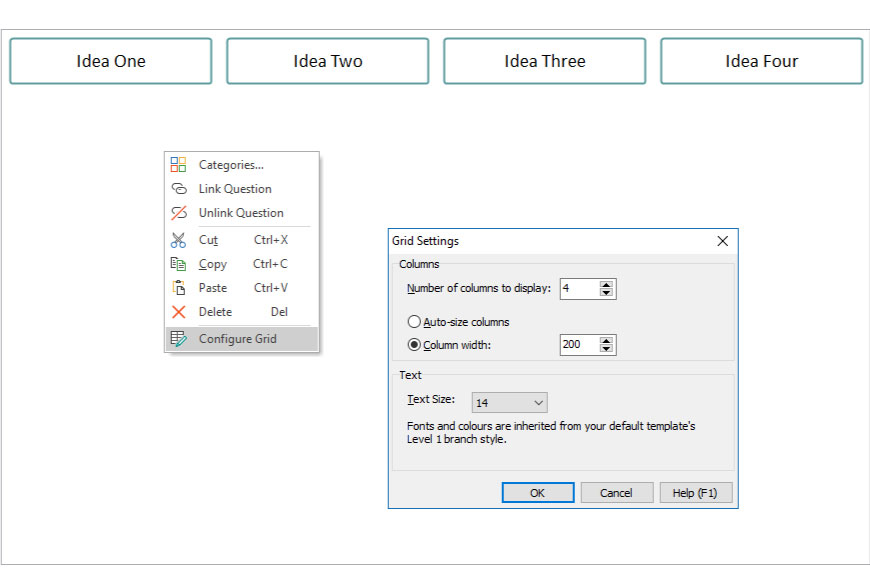Changing the Box Width in Solution Finder
To change the width of the idea boxes in Solution Finder:
- Right-click within the brainstorm grid
- Select “Configure Grid” from the context menu
Once the Grid Settings dialog appears you can make the following changes:
- Adjust the number of columns used to display ideas
- Adjust the column widths
- Adjust the size of text used in idea boxes