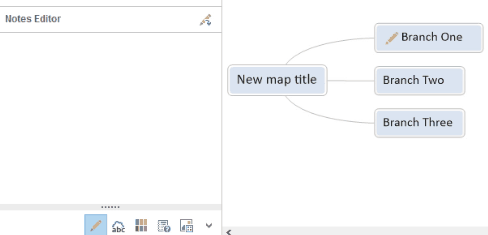Completely Deleting a Note
Notes can be deleted from a branch through the Notes Editor.
To remove a note from a branch:
- Select the branch to remove the note from.
- Switch the task pane to the Notes Editor by clicking the pencil icon in the task pane toolbar.
- Select all text in the Notes Editor and press the Delete key.
- Finally, click outside the Notes Editor to remove the note from the branch completely. (If you do not click outside the Notes Editor the note icon will not disappear)
(Note: Branches with notes can be identified by the presence of the notes (Pencil) icon inside the branch).