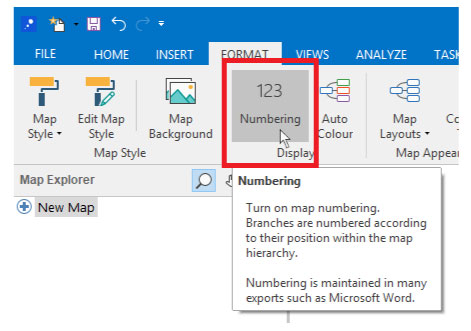Enabling Branch Numbering
To turn on branch numbering switch to the “Format” ribbon and click “Numbering”.
(In older versions of MindGenius: Switch to the “Format” ribbon, open the “Themes” gallery by clicking the arrow in its bottom-right corner, then click “Numbering” from the menu under the gallery.)