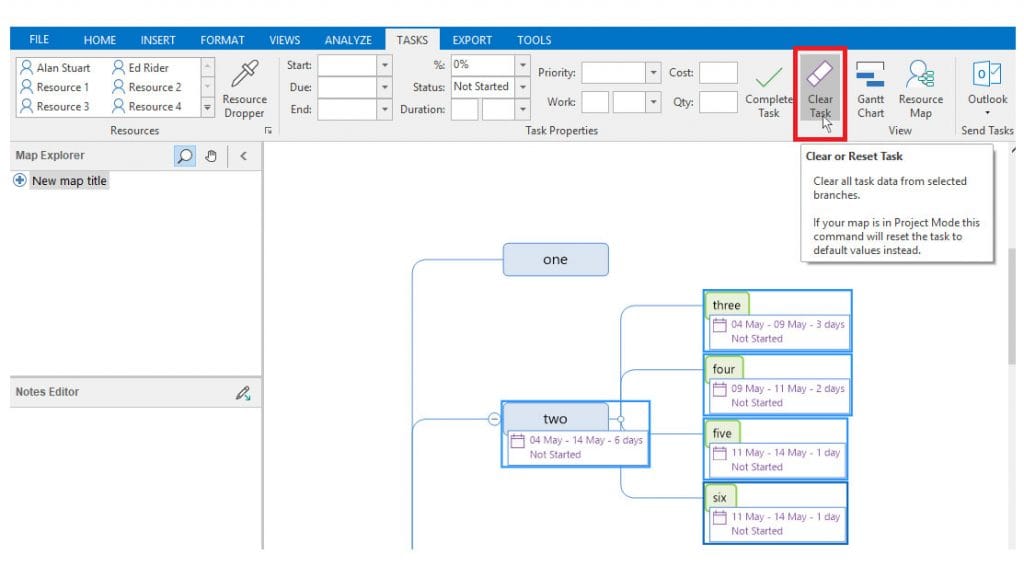Exiting Gantt Mode to Remove Branch Symbols
When you exit Gantt mode your branches continue to have date and duration values, which is why the branch symbols are still there.
To exit Gantt mode and then clear the symbols:
To exit Gantt mode:
- Switch to the “Gantt” tab
- Click the bottom half of the “Return to Map” button
- Select “Exit Project Mode” from the menu
To clear branch symbols:
- Switch to the “Tasks” tab
- Type “Ctrl+A” to select all branches
- Click the eraser icon to remove all action properties
It’s also possible to hide the branch action symbols. In this way you can keep your action information but avoid the distraction of the symbols. To do that, switch to the Tools tab and click the Options button. Switch to the Display tab, deselect ‘Tasks’ from the symbols group of the Display Options group, then click OK.
To Exit Gantt Mode
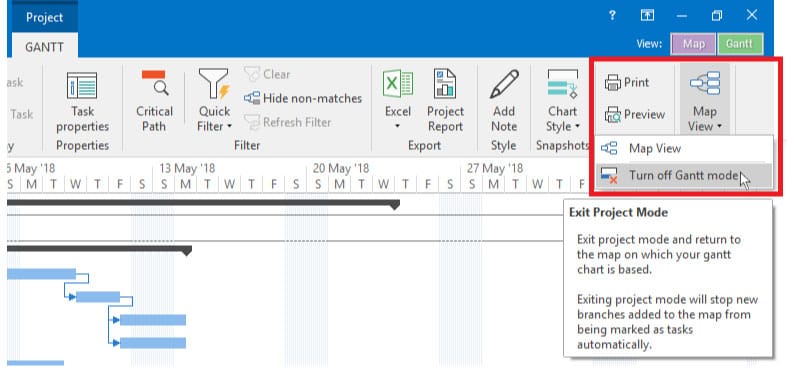
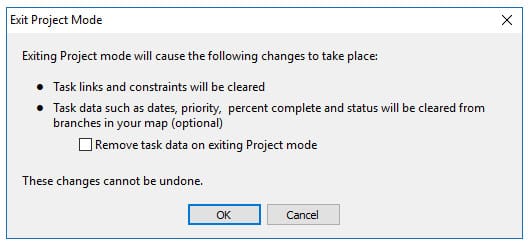
To Clear Branch Symbols