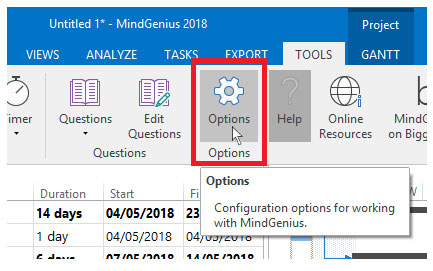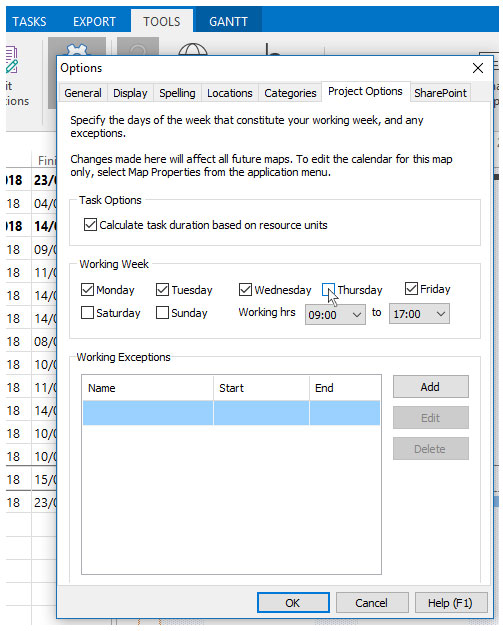How to Change the Working Days in the Gantt Chart
To change the working days for the current project:
- Open the “File” menu
- Hover the mouse over “Prepare” then select “Map Properties”
- Switch to the “Calendar” tab
- Check the days that you want to be working day
- Click “OK”
Once the working days have been changed the Gantt chart will automatically update.
To change the working days for all future projects:
- Switch to the “Tools” ribbon
- Click “Options”
- Switch to the “Project Options” tab
- Check the days that you want to be working days
- Click “OK”
New projects created from now on will inherit these settings.
Change Working Days for the Current Project
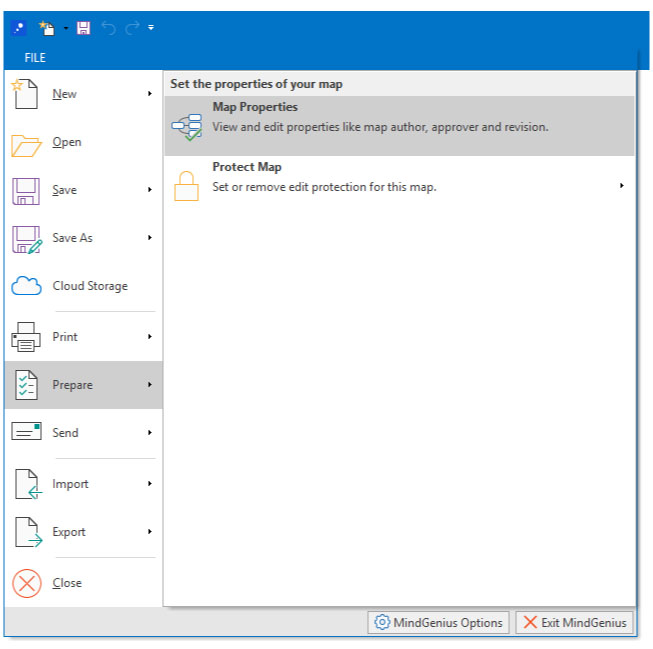
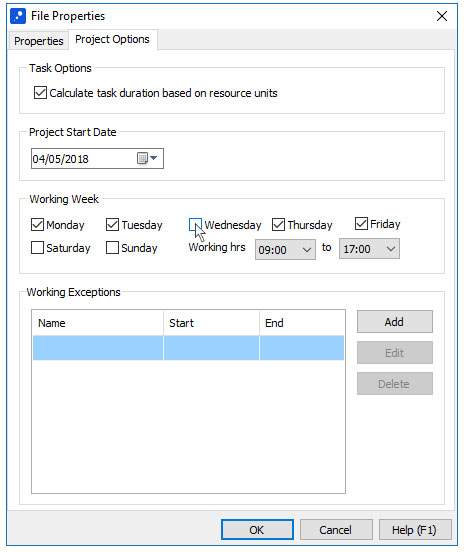
Change Working Days for all Future Projects