Importing Microsoft Project Files
It is possible to import from Microsoft Project to MindGenius.
To import Microsoft Project files:
- Open the “File” menu
- Hover your mouse over the “Import” command
- Select “Microsoft Project” from the list of available imports.
You’ll have the opportunity during the import to select how certain features are handled by MindGenius, for example task links, constraints and working schedule.
Importing Microsoft Project Files
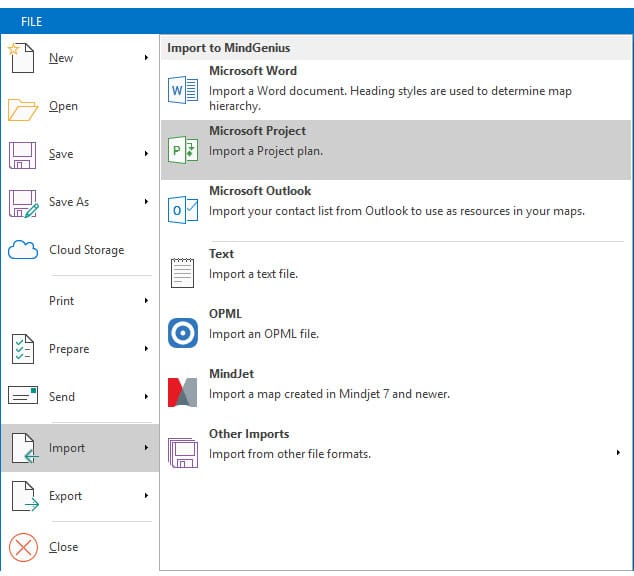
Need More Information?
If you’d like to find out more about using MindGenius Online within your team, check out our blog post or enquire about a team trial by booking a demo with a member of our team below.
