Opening Maps in New Windows
MindGenius favours the approach of opening maps in new windows, rather than new tabs. In many cases this is advantageous as you can place different maps on different screens if your computer setup allows.
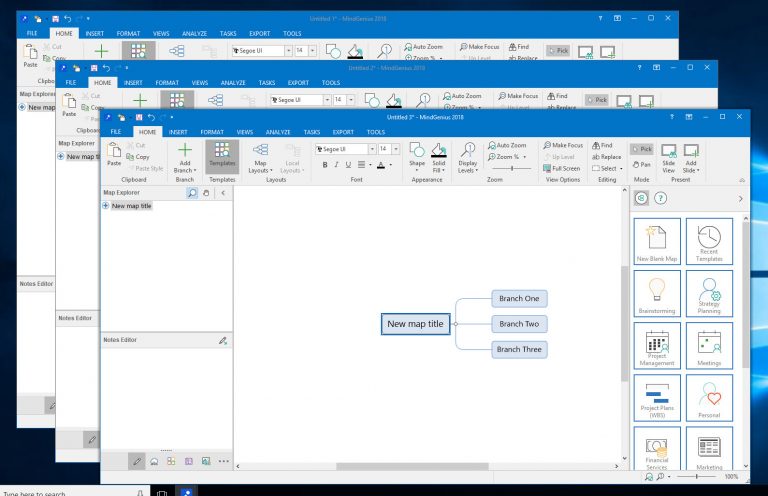
A separate map is required for each project. MindGenius will always open separate maps in individual windows, allowing you to make comparisons by displaying separate maps side-by-side or on different monitors.
It is not possible to display multiple projects within a single MindGenius map.
All MindGenius map styles are based upon a single “core” branch, meaning that every branch or task in your map or Gantt chart would have to share a common core branch. That would make it difficult to separate tasks and would cause problems with the roll-up of task properties between tasks and summaries.
Improve your productivity, communication and creativity in one place.
We help organizations to better plan, execute, and track projects, leading to improved results and increased success rates.
