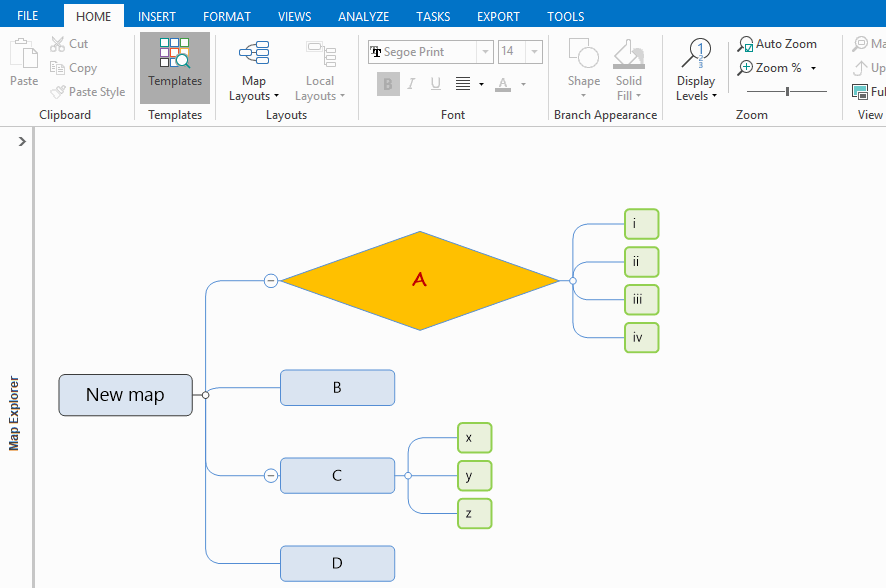Paste Style to Other Branches
If you’ve set up a branch to look a certain way, and now want to copy this style to other branches in your map, there is an (often overlooked) option that will allow you to do this. The option is named “Paste Style” and is to be found on the “Home” ribbon underneath the options to “Cut” and “Copy”.
Here’s how to use the feature:
- Select the branch with the style you want to copy
- Copy the branch (“Ctrl” + “C” keyboard shortcut)
- Select the branch/branches you want to copy the style to
- Click “Paste Style” on the “Home” ribbon
- The styling changes from the branch you copied will now be applied to all the branches you selected in your map