Why are my resource names invisible?
This issue manifests itself through resource name text appearing invisible unless you hover your mouse over the resource name.
The reason you’re seeing this behaviour is because the computer’s default font size is set to an amount over 100%.
Quite often, with high pixel density displays, the default text size will automatically be set to a figure above 100%, without user input. (So your font size could be above 100% without you even realising it.)
Once you set the default font size back to 100% your resource names should be visible again. This setting can be changed in the following way:
- Open Control Panel
- Click “Appearance and Personalisation”
- Click “Display”
(Note that for the changes to be applied you will first need to close all programs and log out of Windows. The next time you log in the changes should have taken place.)
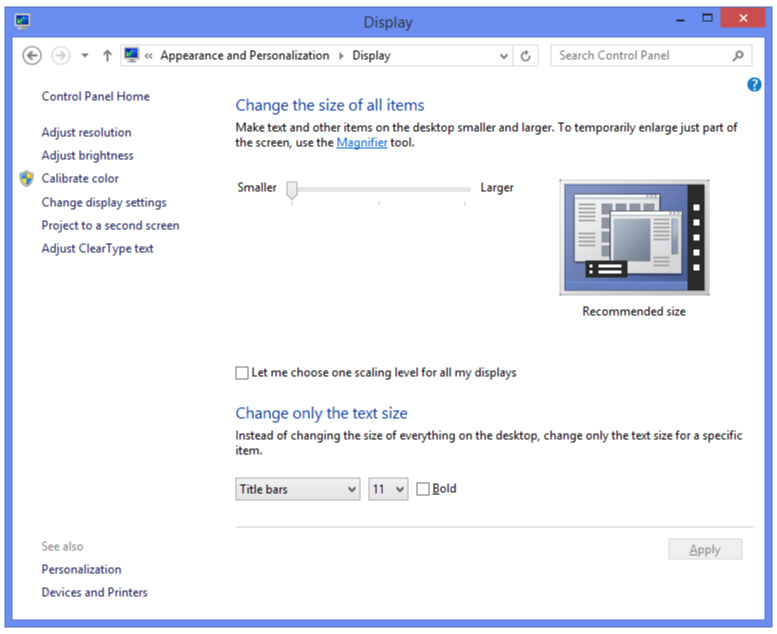
Need More Information?
If you’d like to find out more about using MindGenius Online within your team, check out our blog post or enquire about a team trial by booking a demo with a member of our team below.
