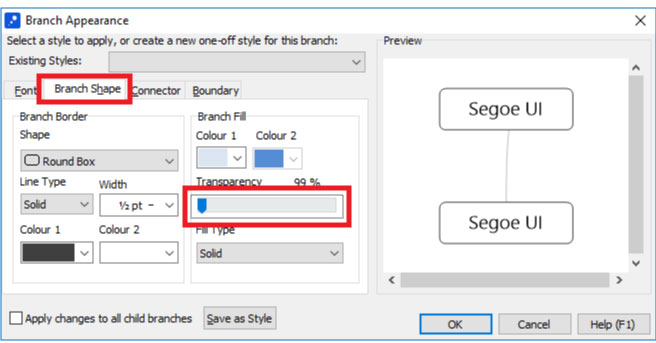Why do my branch connectors appear to run through branches?
The connector issue you see was a minor defect in previous releases that affected maps with branches on the left side of the core and whose branches are using transparency in their fill colours. The following workaround can be used to solve the issue:
- Select all branches in the map by typing “Ctrl”+”A”
- Press “F3” to open the “Branch Appearance” dialog
- Switch to the “Branch Shape” tab
- Slide the transparency slider control to “99%” and click “OK”
- Press “F3” to open the “Branch Appearance” dialog again
- Switch to the “Branch Shape” tab
- Slide the transparency slider control to “0%” and click “OK”