MindGenius Online for Microsoft Teams
We bring your team together, keep your projects moving forward and deliver amazing results, faster.
Find us in the app store or get started for free today. No credit card required.
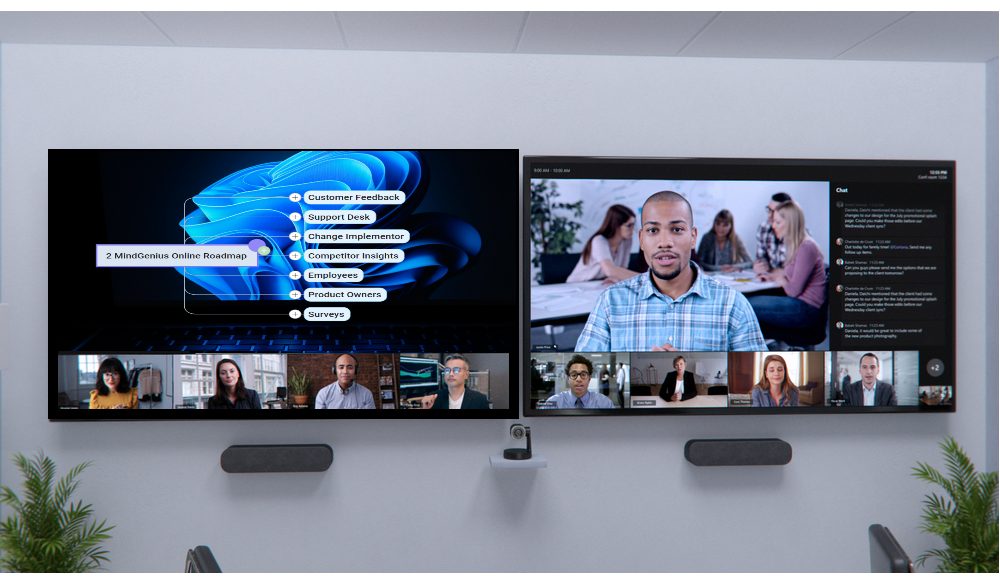
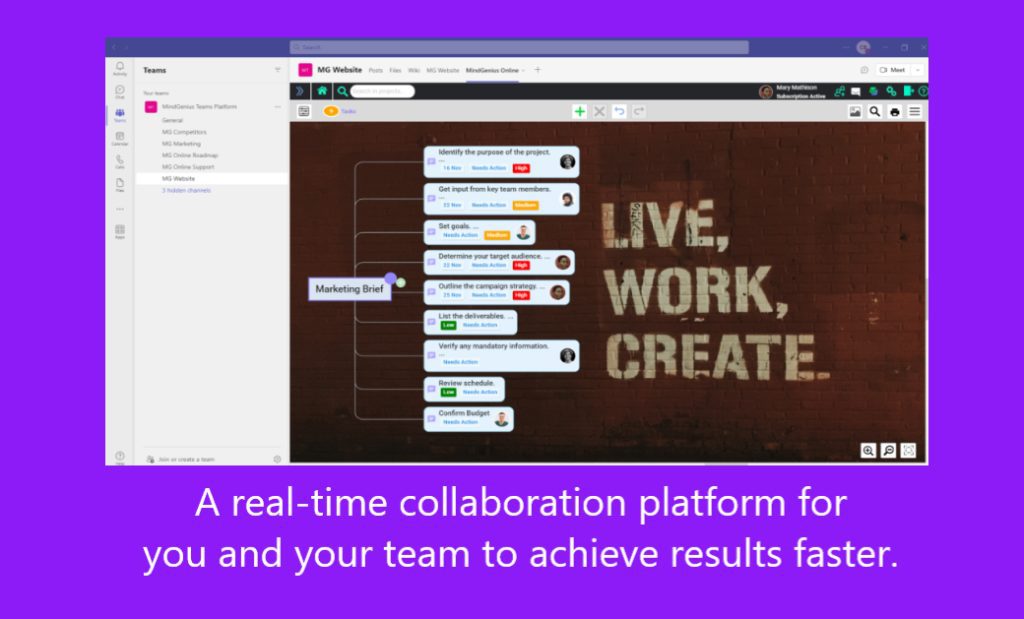
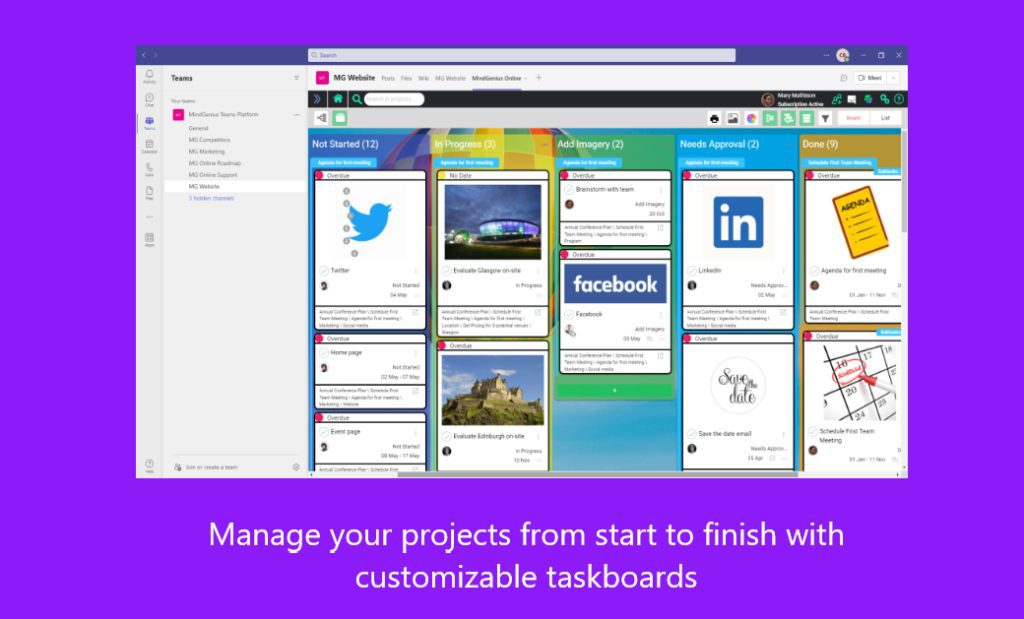
Using MindGenius Online in your Team?
Why not check out our Team Trial Offer? Get started on a demo with a member of our team or find out more information below.
Organization
Create a unique workspace for ideas
With MindGenius Online on Microsoft Teams, you can capture your ideas and add new information effortlessly.
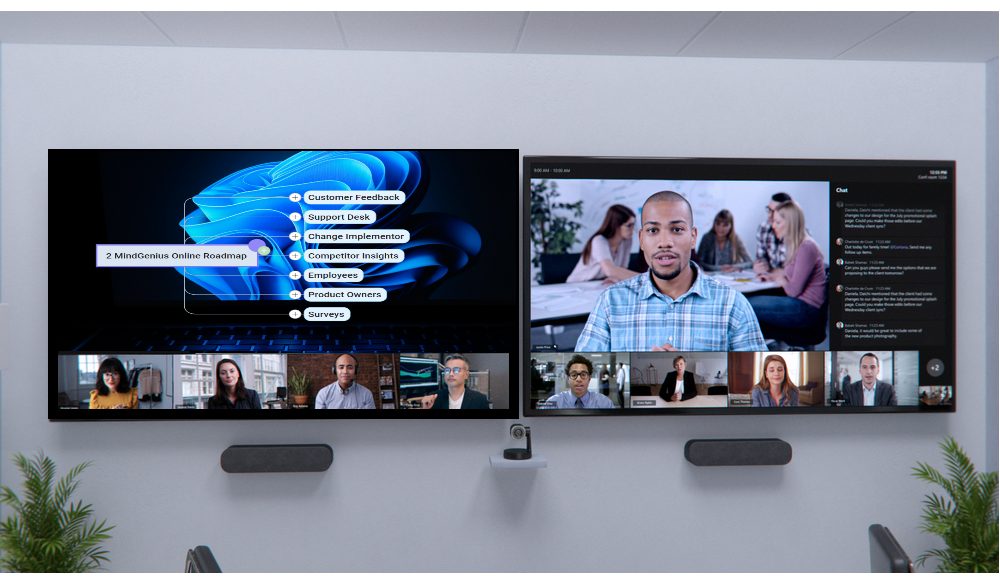
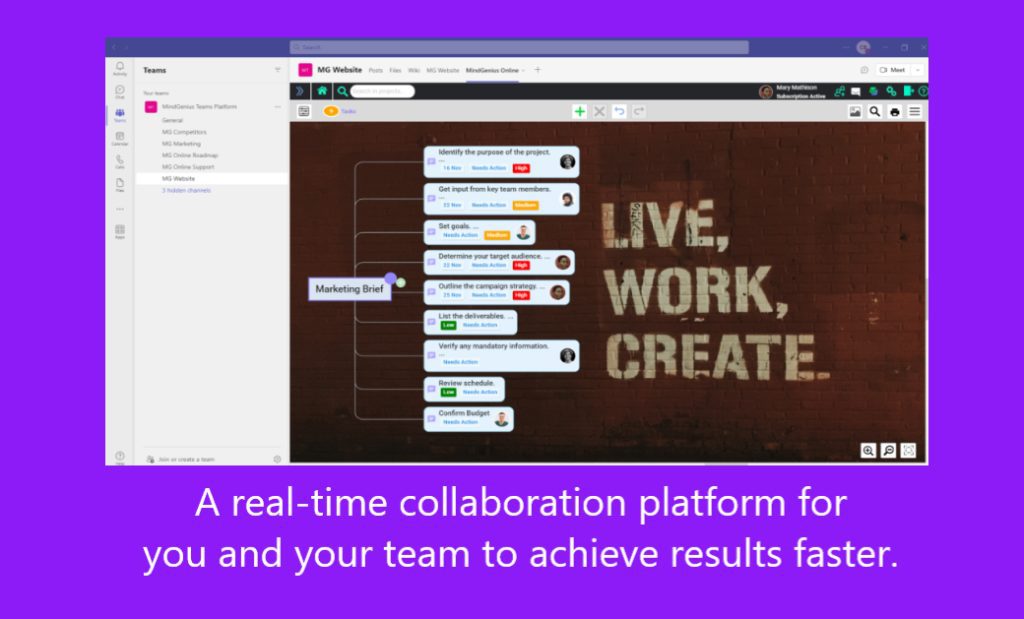
Real-time updates
Organize, evaluate, and prioritize your workload.
Assign categories based on the impact and difficulty of your tasks to plan your project.
Task Management
Turn your ideas into actions.
Use the Mindmap and Taskboard together to define the work that needs doing and manage your projects through to completion.
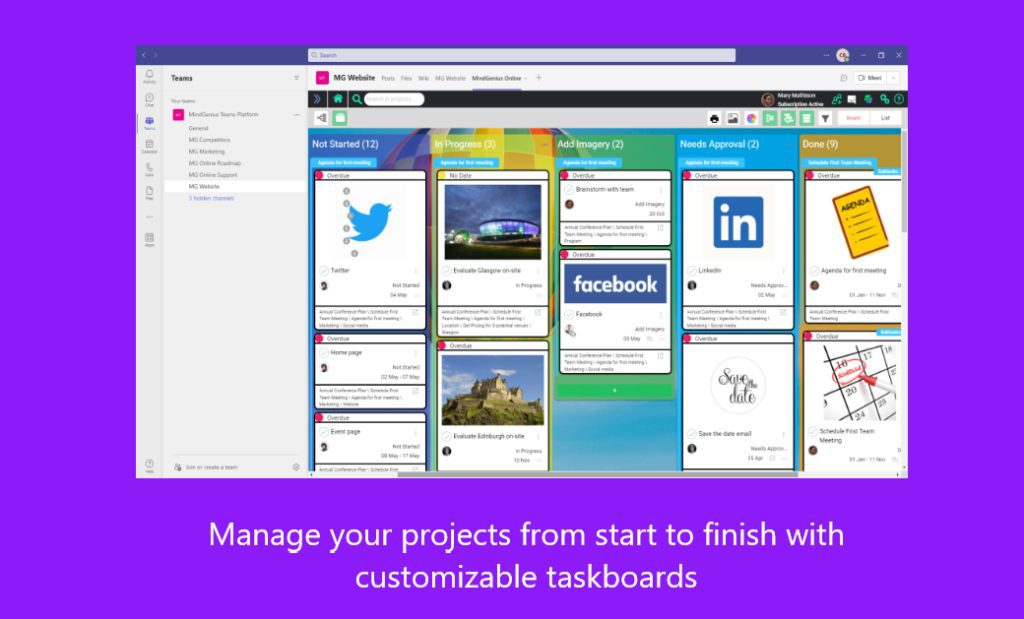
Need more information about
MindGenius Online for Microsoft Teams?
To find out more about our App launch with Microsoft Teams, you can take a look at our latest blog post, download our Deployment Guide or contact us via email (support@mindgenius.com).
If you want to get started on Microsoft Teams right away, you can find MindGenius Online in the app store below.
We provide a real-time platform for you and your team to achieve results faster.
We help people and organizations around the world successfully complete projects without losing work or missing deadlines.
