MindGenius 2019 & MindGenius Online The Best of Both Worlds
You can build a project plan using all the powerful features in MindGenius 2019,then convert it into a fully collaborative plan with its sister application,MindGenius OnlineMindGenius provides for small to medium projects.
MindGenius: Take the plan as far as you want
In MindGenius, you can create a mind map and flesh it out fully if you want — with resources and scheduling. Or you can simply create a mind map without adding project information, and export it to Online. Then you can complete the plan collaboratively with your team, wherever they are, using the cloud-based Online application.
To export from MindGenius, use the Upload to MindGenius Online button on the Share tab.
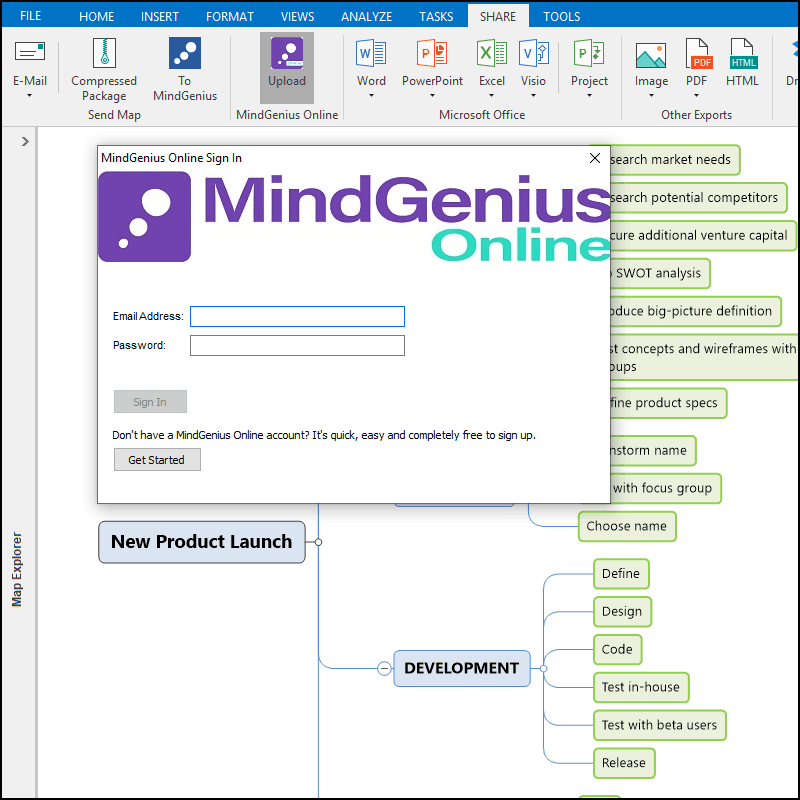
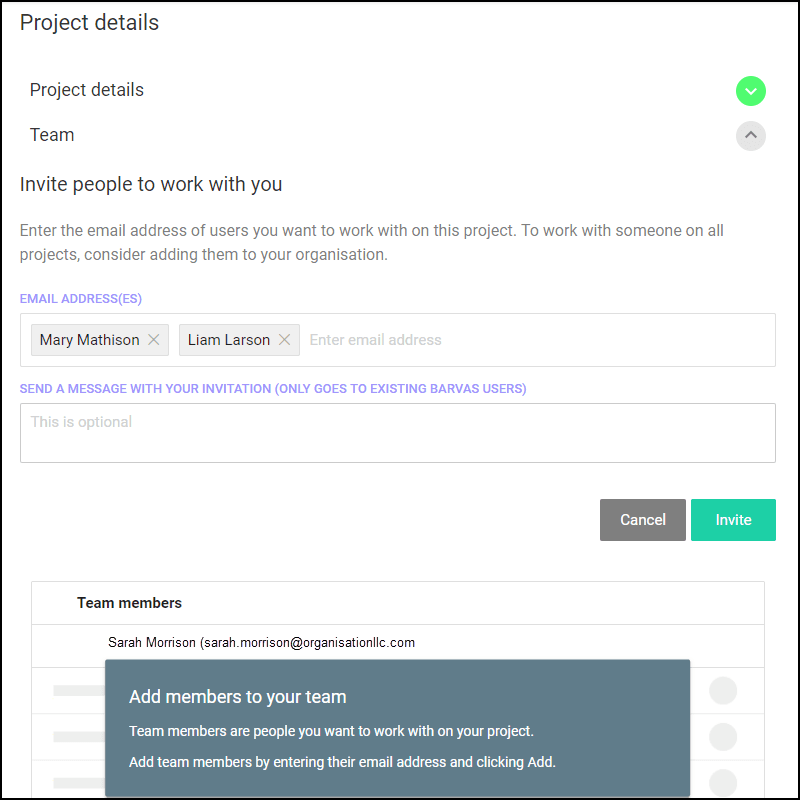
MindGenius Online: Assemble Your Team
Collaborative Project Management Made Simple:
MindGenius Online enables true collaborative project management while giving users remarkable flexibility and simplicity. For example, your team will enjoy easy communication with task comments.
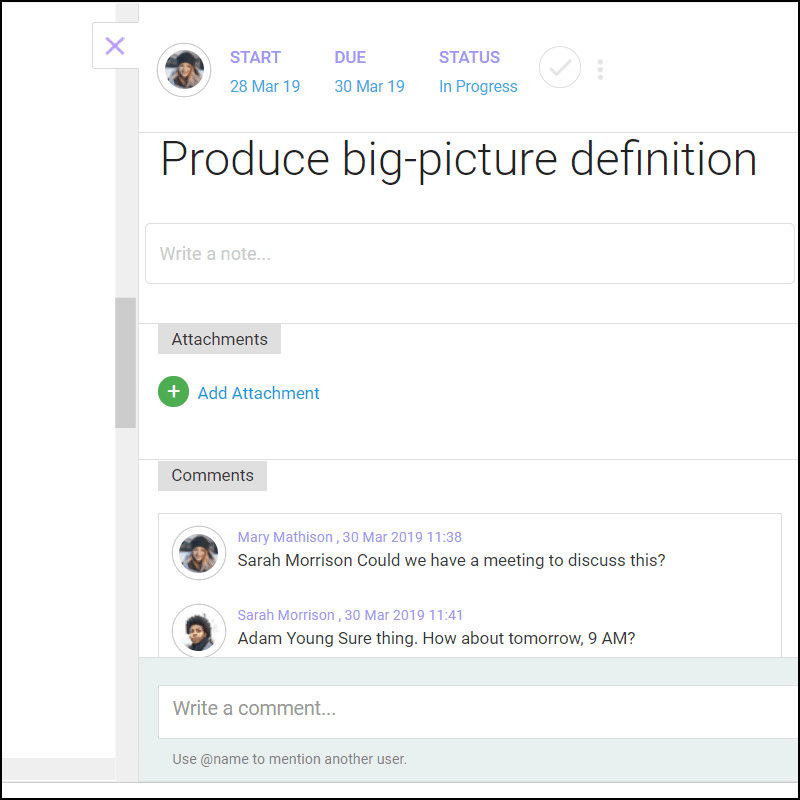
With MindGenius 2019 and MindGenius Online, all team members will see their current day’s commitments for all projects, and can review task actions by all team members. They’ll be able to use any of three project views to handle reviews, revisions, and virtually any function they need to perform.




