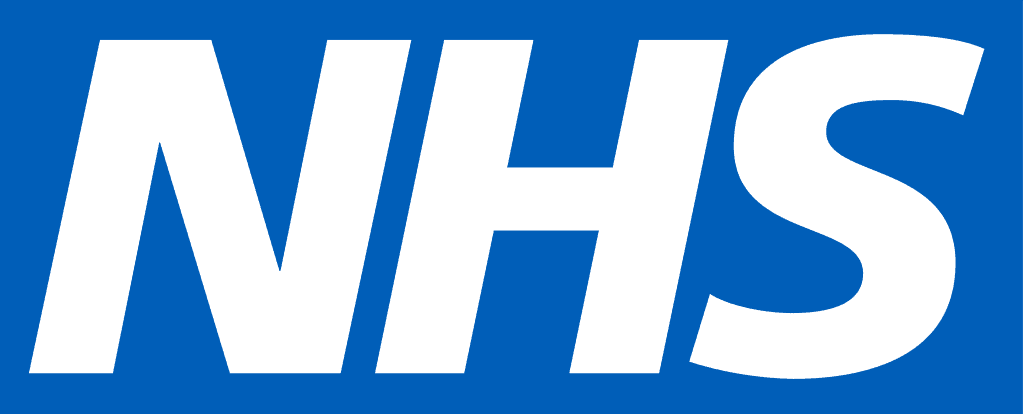Public Projects
Join the MindGenius community
Use our Public Projects for inspiration for your next project or to easily share your projects with others.
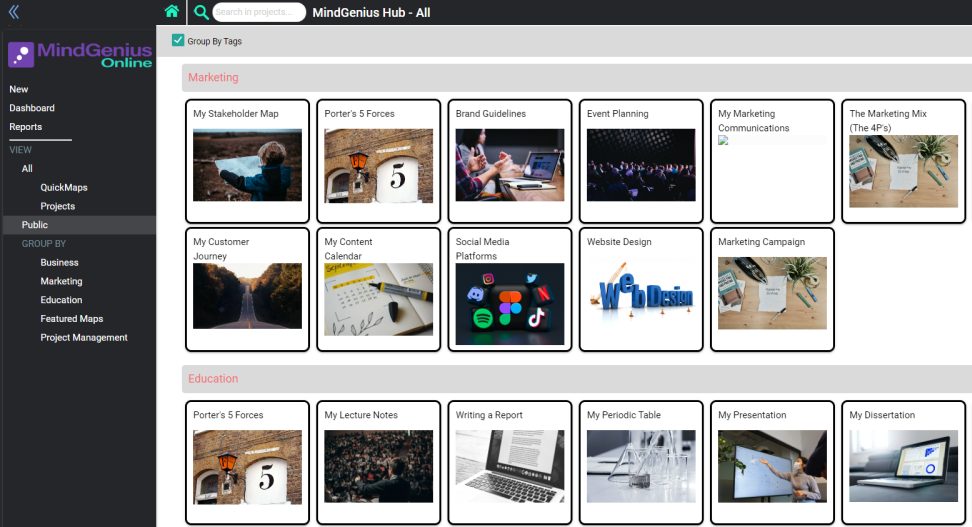
Share your projects with anyone using using only a URL link
Create projects only YOU can edit. Others cannot change your work.
Save time searching for a project and get to work straight away
We have ready-made projects for you to try out and look at.
Collaboration and Security
Your work is important to us
With Public Projects, you can share your work simply by copying and pasting the URL.
Only YOU will be able to edit the original, but others can view/create it as a copy.
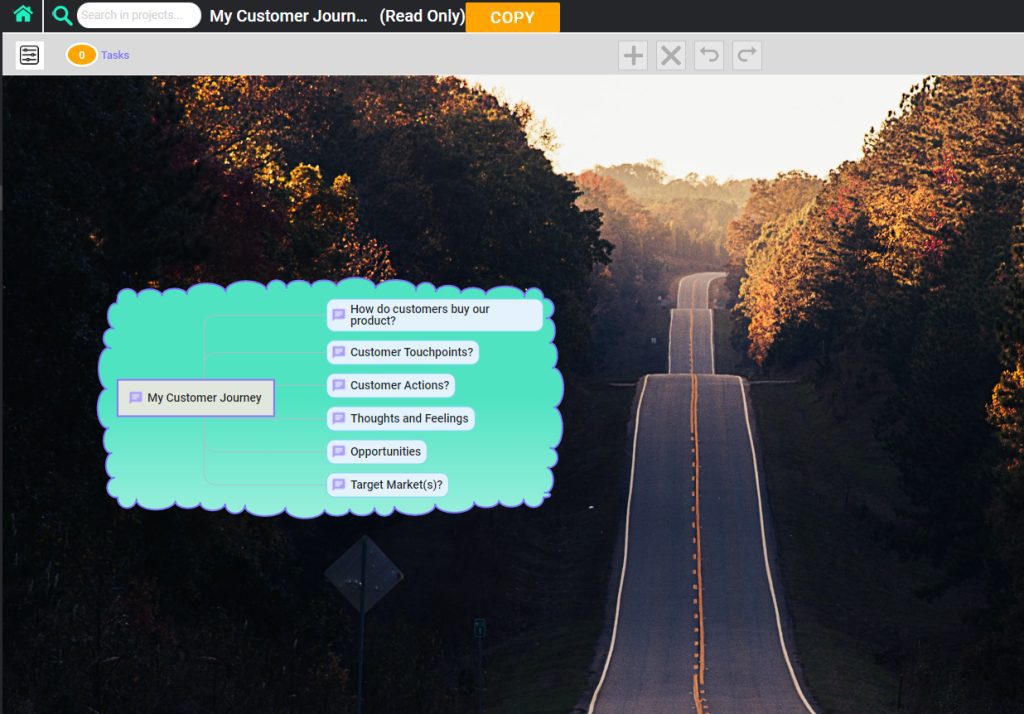
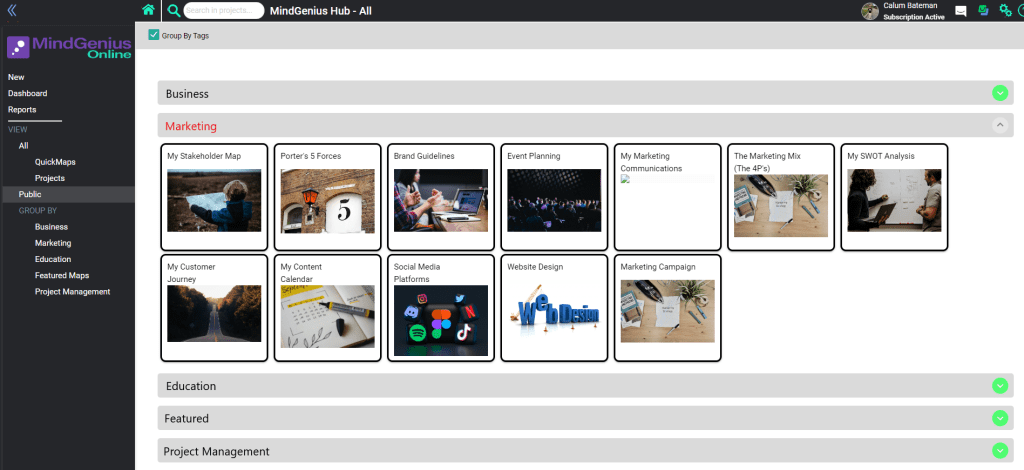
Visibility
Get inspired for your next project.
We have five main categories for you to choose your next project from.
To get started on a public project simply open the project and select “copy”. To create your own public project, go to New > Visibility > Public.
Mindmapping
Create stunning mind maps
Custom backgrouds to make your projects stand out from the crowd and makes your work visually engaging.
All Public Projects are avaliable with custom backgrounds which you can change when you create your own copy.
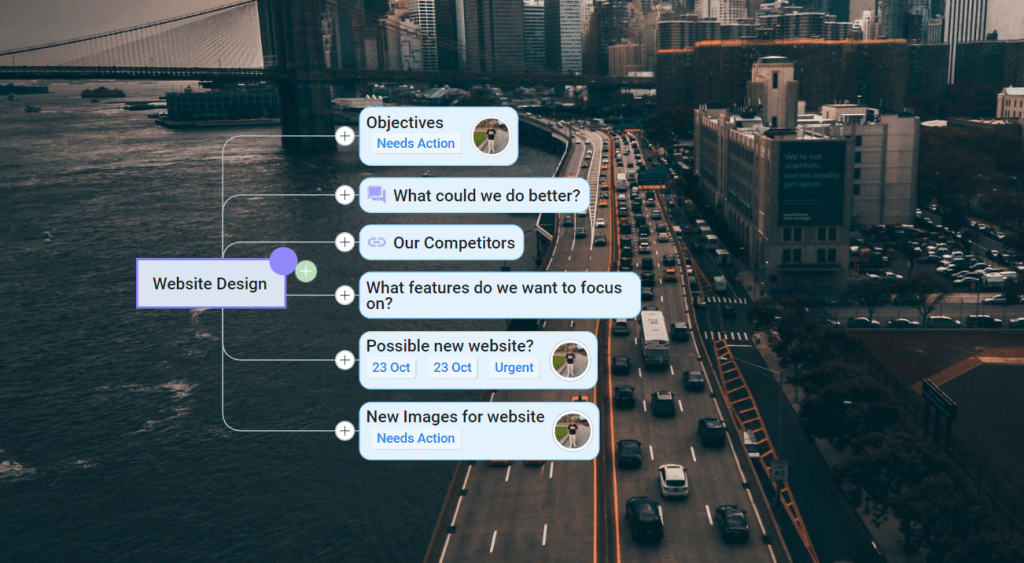
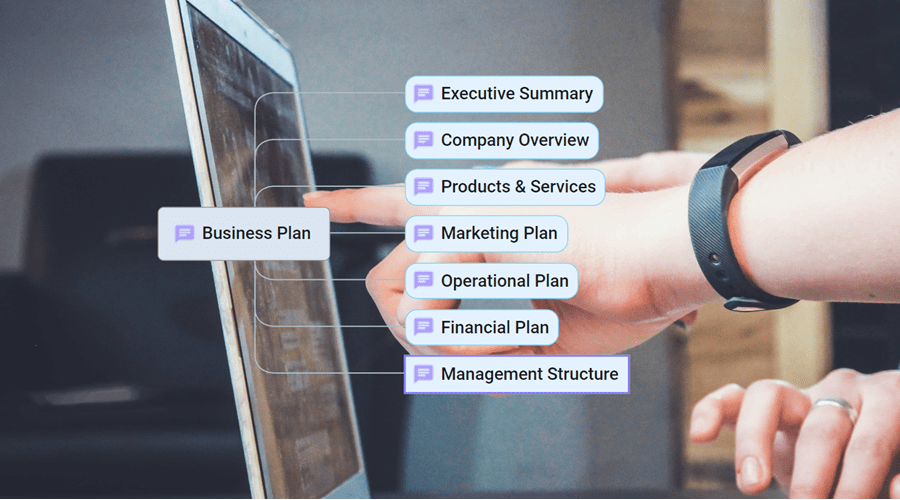
Trusted by some of your favourite companies
See why MindGenius Online is used by thousands of people to deliver successful projects.