Task Management with MindGenius
We all have tasks to complete on a daily basis. Task management is the process of organising a list of tasks in a way that means you can work through them all effectively and feel like you are in complete control of your task list.
Essentially task management enables individuals or teams to achieve their goals and can be thought of as the foundation of project management.
There are four key steps to effective task management:
- List
- Explore
- Plan
- Deliver
List
The first step in managing tasks is knowing what needs to be done so step one is list them all. This doesn’t need any thought or preparation – simply note them all down in a completely unstructured way as they come in to your head.
This list can be prepared in any way that suits you – on paper, using a piece of software, on post it notes or a whiteboard. The delivery at this point doesn’t matter – all this stage is doing is giving you a master list of what needs to be done to allow you to add organisation and structure to the list.
Explore
Once the list is complete, you can start digging into them in more detail. What tasks on the list are simple one off to do’s and can be done now and what ones are bigger and need to be broken down into sub-tasks. Also consider what tasks are dependent on others being complete before they can be started. A level of prioritisation can also be started at this stage by marking tasks.
- as to what needs to be done now,
- what can wait till the future medium term?
- what is a long term need?
- and what is a nice to have but is not essential?
Plan
This exercise lets you plan your time effectively. The nice to have’s can be discarded and taken off the list or moved to a backlog if you want to keep them in mind for the future. The ones that can be done now can be completed and ticked off and the others can be planned.
A good way to look at this is using the Eisenhower Matrix.
- Do First
- Important and urgent
- Focus on tasks to be done that day
- Do Later / Plan
- Important but not urgent
- Important but can be scheduled to be done later
- Delegate
- Not important but is urgent
- Still urgent but less important so can be delegated to others
- Eliminate
- Not important or urgent
- Not urgent or important – question the need for this to be done at all
For those tasks which are on the schedule for a later list – start assigning dates and adding structure to the plan.
Deliver
By the end of the list, explore, plan exercise you should be left with a list of tasks you will complete today and a plan of what will be done tomorrow and the rest of the week or month. You can then work through that list to get the job done.
This approach is an efficient time saving technique which ensures you are working on the rights tasks at any given time and means you are well organised and in control of your daily workload
MindGenius for Task Management
Task management in MindGenius is simple and effective and each stage outlined above can be handled within the software.
List with MindGenius
The list it phase is an unstructured brain dump of all the things you know need to be done. The technique of mind mapping is an effective way of doing this:
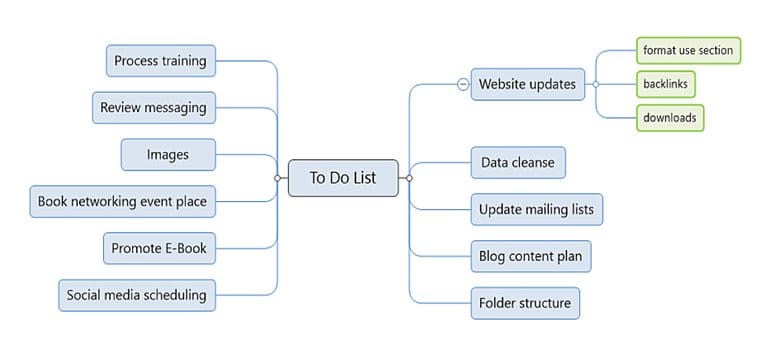
Explore with MindGenius
Once you have captured all of the things you need to do, expand on any items that have sub-tasks, organise tasks and group related items together.
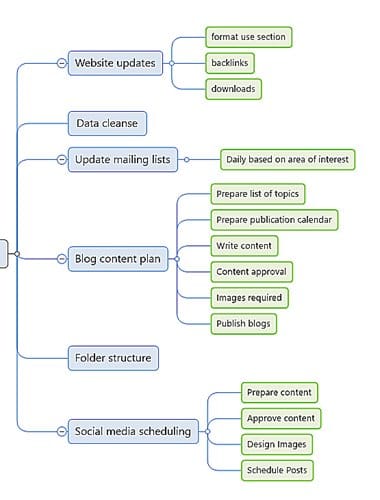
Explore with MindGenius
Once you have captured all of the things you need to do, expand on any items that have sub-tasks, organise tasks and group related items together.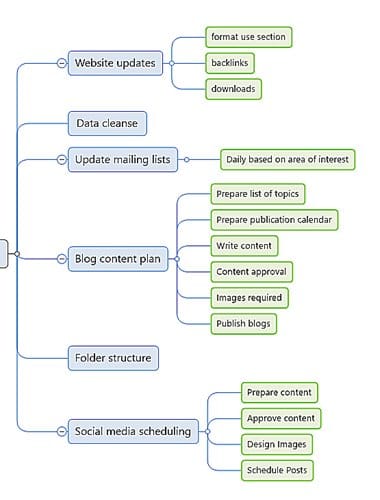 Plan with MindGenius
Plan with MindGenius
Once you have added structure to your list, it’s time to start grouping into what to do today and what to schedule for a later date.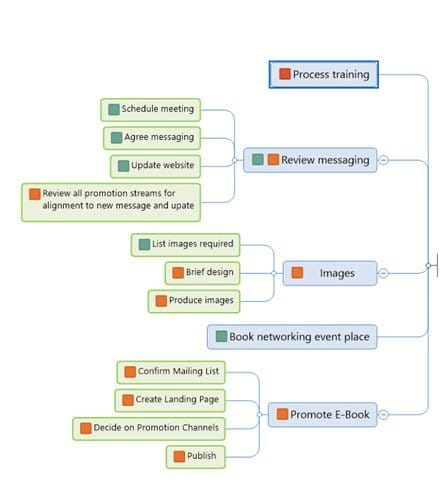 Deliver with MindGenius
Deliver with MindGenius
Finally, once you have organised your time – you will want to actually get on and do the work. With MindGenius, you can create a Kanban style task board to organise your to do list and make sure you stay on track and that all of the planning wasn’t a waste of time. This can be a simple 4 column board as follows:
- Backlog for all the things you kept on the list that were nice to have’s but you didn’t want to delete – things that can be considered for scheduling on another review of the list.
- Scheduled would be your list of things that you have assigned a due date to and will be done in the short term
- In progress should only be the things you are working on that day and finally;
- You can move tasks through the process to complete
- At the end of the day you want to have an empty in progress column ready to move your scheduled tasks into that column the next day and so on
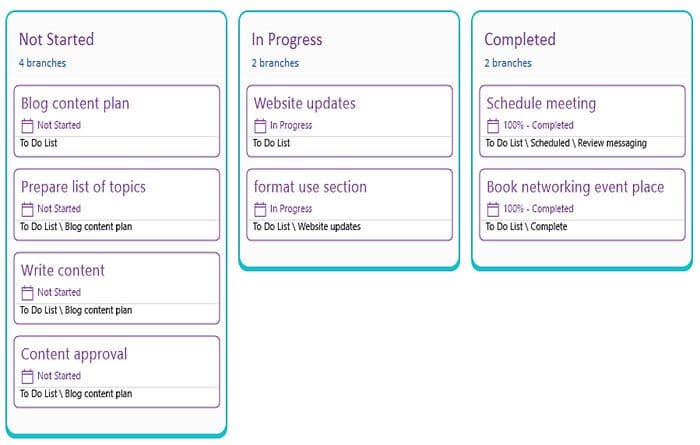 MindGenius can be used for all areas of task management to keep you on track. Download a 14 day free trial to learn how our products can help you deliver projects that are on time and on budget.
MindGenius can be used for all areas of task management to keep you on track. Download a 14 day free trial to learn how our products can help you deliver projects that are on time and on budget.
