Project management:
The MindGenius advantage
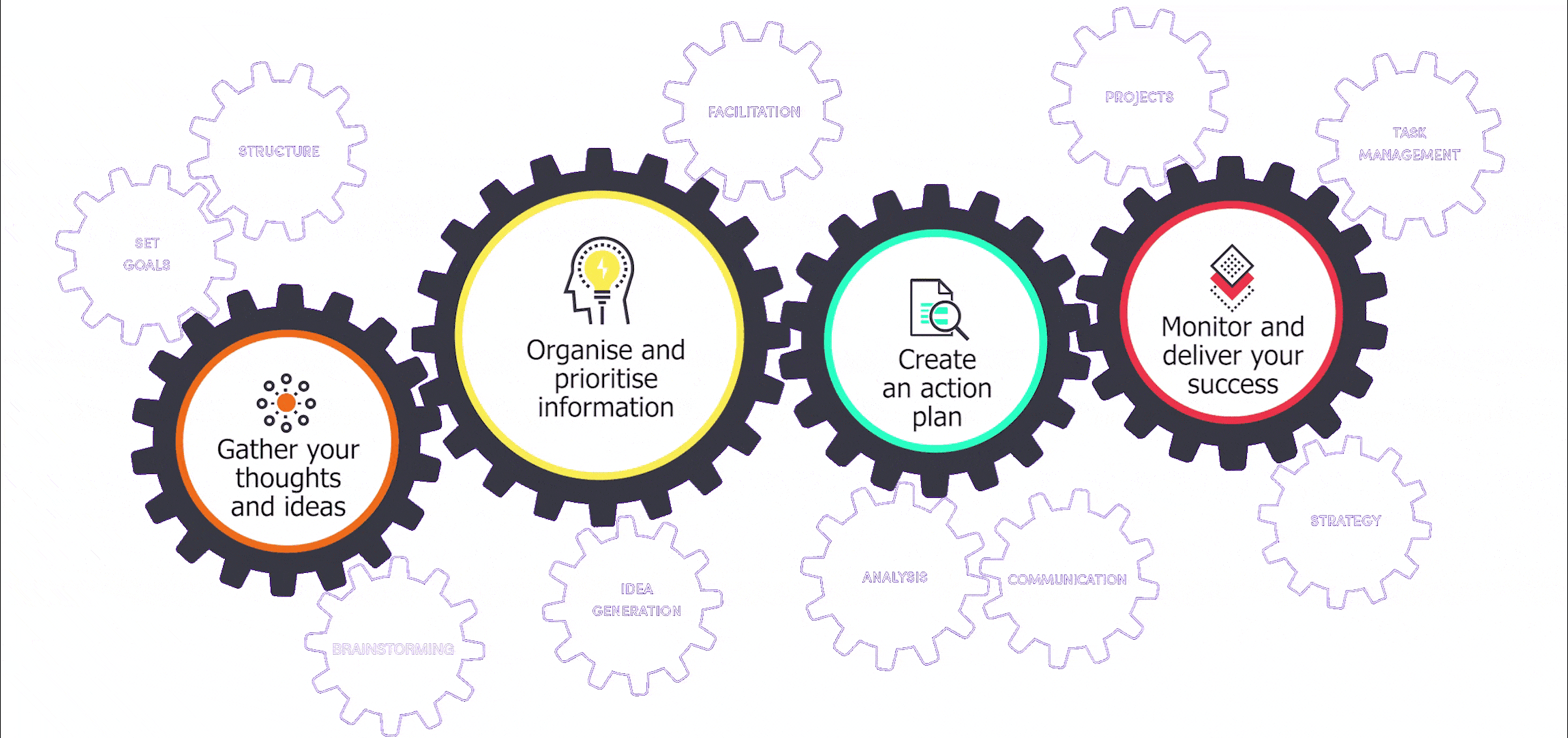
How MindGenius enables successful projects
Project management can be complicated. MindGenius makes it simpler, yet more complete.
In both our applications, we start with something that most project management software skips over: Laying out a foundation of information, objectives, and constraints for your project — and then brainstorming all the actions required to achieve the objectives.
Our mindmapping makes this critical up-front process simple and enjoyable in both cloud-based MindGenius Online and Windows MindGenius 20. Then we make it just as easy to assign resources, set durations and dependencies, review progress, and revise your plan.
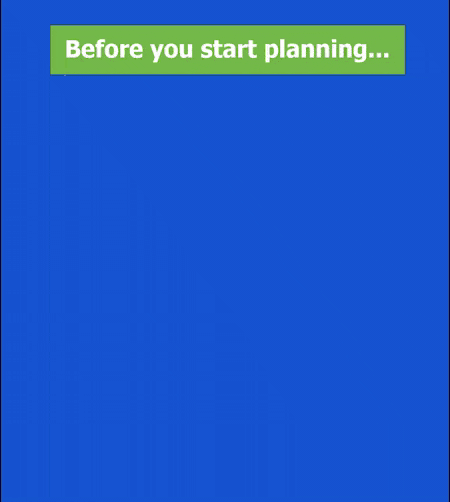

Cloud-based mindmapping, project management, and collaboration
MindGenius Online provides everything you need for simple yet effective mindmapping and project management — with an emphasis on easy collaboration. (Which gets even better with MS Teams integration.)
With five project views, MindGenius Online provides an array of project information and great flexibility in how you plan and manage your projects.

Windows desktop mindmapping
and project management
MindGenius 20 offers numerous project management features as well as remarkable flexibility in customizing the look of your mindmaps — fonts, colors, branch shapes, map layout, etc.
With six project views, MindGenius 20 gives you remarkable depth of information and flexibility in planning and managing your projects.
Need More Information?
If you’d like to find out more about using MindGenius Online within your team, check out our blog post or enquire about a team trial by booking a demo with a member of our team below.
Improve your productivity, communication and creativity in one place.
We help organizations to better plan, execute, and track projects, leading to improved results and increased success rates.
